NetSuite 2018.2 Release Notes – Projects
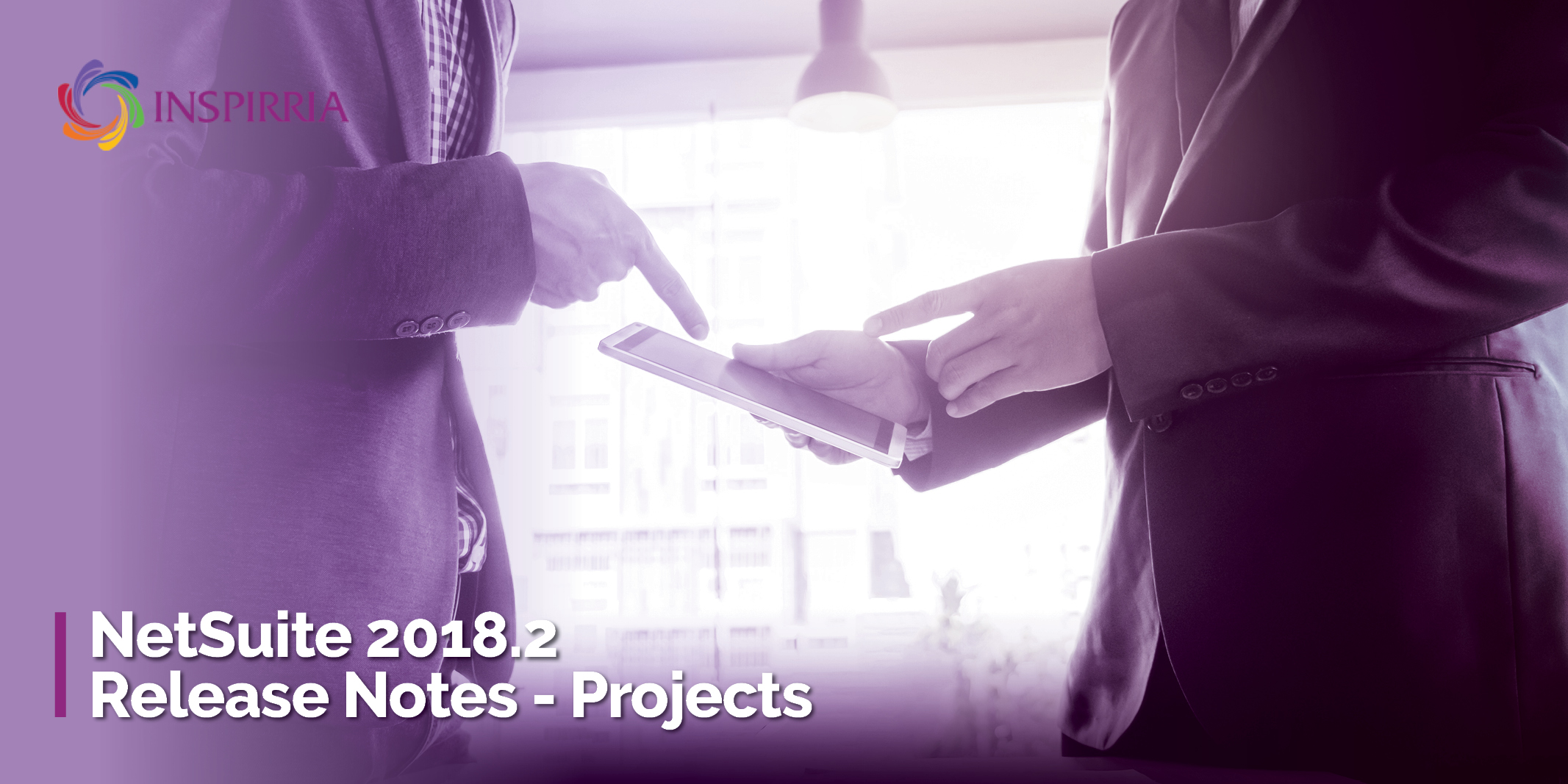
NetSuite’s solution for project management brings project managers and team members together on one platform so that they can collaborate on projects and update project status accurately. This helps managers to proactively identify and resolve potential issues in engagements. As a Cloud platform, NetSuite releases scheduled updates to the entire customer base twice every year – these updates are aimed at continually improving the solution by adding new functionality or enhancements to existing features. For these releases, NetSuite uses a phased roll out approach, where updates are available to a small set of customers first, then progresses across the entire customer base. The 2018.2 Release went live for 5% of customers on August 17, 35% is scheduled for September 14, and the remaining 60% on October 12. This implies most of the customers have time to schedule testing. The latest release has these updates for project management:
Planned Work:
In the earlier versions, planned time and project plans were automatically adjusted when actual time was entered against a project. In NetSuite 18.2, this feature enables project plans to be fixed regardless of actual time tracked against a project. If the project plan is fixed, project planning can be improved by comparing the difference between planned and actual time.
Sales Order Project Charge Rules:
It is now possible to create project charge rules for charge-based billing projects directly from sales order line items. This can be done by selecting a charge-based billing project in the Project field for the sales order. Project charge rules can also be added to service items selected on sales orders for charge-based billing projects.
Advanced Project Profitability Enhancements:
In the earlier versions, existing project profitability reports had to be customized separately to include updated configurations. With the new release, it is possible to update advanced project profitability reports while defining your profitability configurations. An additional required step has been added to the Profitability Configuration setup page to enable update of existing reports or create new reports.
Project Revenue Recognition Percent Complete Enhancements:
Prior to the release of NetSuite 18.2, actual plans were impacted only when the Use Percent Complete Override for Revenue Forecasting preference (under the Financials tab of the project tab was enabled). In the new update, when Advanced Revenue Recognition is enabled, values entered on the Percent Complete Override subtab on project records are used for actual revenue plans. With more than 14 years of experience in cloud technologies and over 550 clients around the world, we have collaborated with innumerable global companies across industry verticals. Inspirria’s rich industry experience, coupled with its cloud-based strategic service offerings, has helped businesses drive operational excellence and improve ROI. Through our data-driven strategic cloud assessments, companies are able to gain better business value. Contact Us for more information


