Latest updates to G Suite: Jul 2018
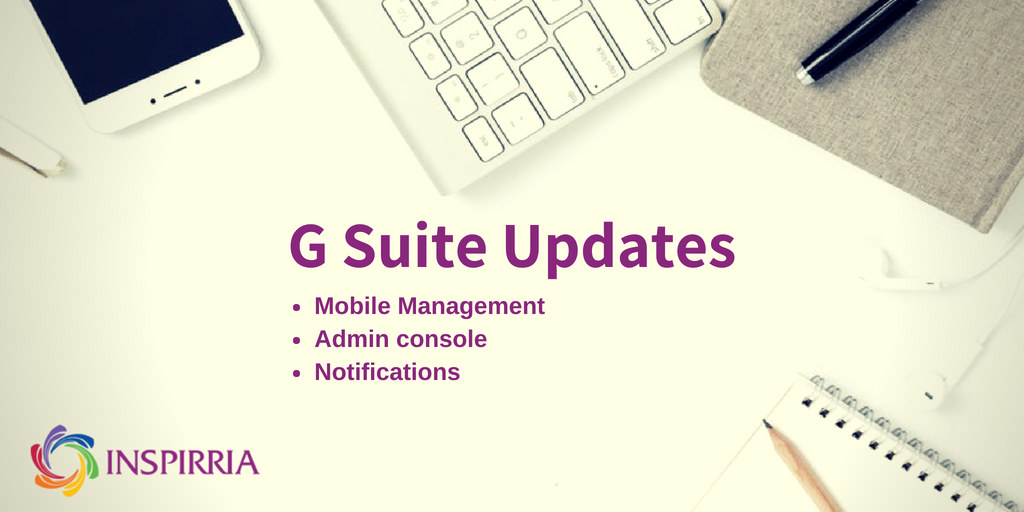
The month of June saw some new features and improvements for G Suite customers. In this article, we have chosen to elaborate on three updates that cover usability, security and accessibility.
Update1: Receive notifications on your iOS device for high-priority emails only
It is always useful to receive notifications as a user may have overlooked a priority item or skipped an important message. At the same time, if a user is targeted with too many notifications in a day, chances are that he/she may not even read them. It is important to glean the priority emails from the whole stack of emails for the user. Gmail iOS app is now enhanced with a feature that allows notifications only for important emails. The feature leverages machine learning and AI capabilities to identify messages that a user may want to read first. User can also enable this feature by selecting ‘High priority only’ in the settings menu and notifications drop down. This feature endeavours to make Gmail notifications relevant and not just noise. This feature is currently available for iOS and will be available for Android soon. It will also be available to all GSuite editions and impact all end users.
Update2: New desktop device reporting in the Admin console
Gsuite admins now have a new lightweight and easy reporting solution enabled through ‘Endpoint verification’. With this solution, Admins are able to identify the devices that access corporate data and apps
The report [available on the Admin console – under device management and endpoint verification] delivers this visibility and is based on information that is collected via Chrome extensions and native apps on users’ devices – both desktop and laptop.
The first step would be deploying endpoint verification which is available for ChromeOS, macOS, and Windows devices. It requires a Chrome extension to be installed and on Windows and MacOS devices, it also needs a native app which works with the extension.
Endpoint verification adds a new view in the admin console. After setup, Admins can access the inventory list of devices and desktops that access corporate data along with device information like screen lock, disk encryption, and OS version.
This feature is available in all G Suite editions and will impact admin and end users.
Update3: Google Mobile Management support for Hangouts Meet on iOS
This feature update affects iOS users who do not have device policy profile installed and applies to all G Suite editions and end users. In the previous setup, G Suite users in environments with advanced mobile device management (MDM) enabled, were able to use the Hangouts Meet iOS app without installing the device policy profile. Post launch of this feature, users are having to mandatory install the device policy profile in order to continue using Hangouts Meet. To effect this update, iOS users who try to access Hangouts Meet have been seeing a notification prompting them to install a security profile since the last month.
Users would also need to download the device policy profile to access other apps like Gmail, Calendar on iOS devices [even if an organization has advanced MDM enabled]
To keep track of the latest updates in G Suite you can visit our content resources regularly or track the G Suite release calendar which has details about a new update, release, or training resource. G Suite Admins also have the opportunity to join a community of other IT administrators, CTOs, and CIOs, to discuss G Suite practices and tips in the Google Cloud Connect Community.
Contact our experts for more information


