Automation Through Workflows in NetSuite
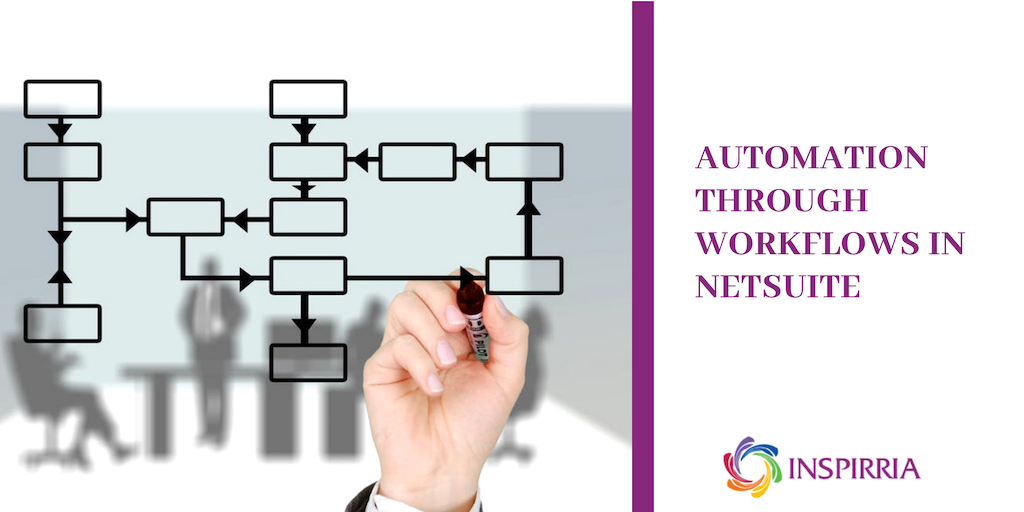
Organizations find it beneficial to have workflow and business process automation. When organizations have standardized approaches and methodology they tend to have higher customer satisfaction scores. Process standardization and automation ensures that customer engagements are executed in a consistent manner. Workflow automation can also help a company identify problems early on and deploy corrective action.
NetSuite offers Suiteflow which enables administrators and business analysts to build and manage business process workflows without writing a single line of code. Here are some of the techniques it uses:
- Approval validations on Entity Records – Suiteflow can incorporate approval processing. It gives you the ability to add custom buttons to forms, such as Approve and Reject, send email notifications, create fields to manage approval statuses and track current approvers, and lock records while waiting for approval
- Approval validations on Transaction Records – Users can create more advanced approval processing workflows that route approvals up the supervisor hierarchy using a looping construct that checks for additional approvers
- Field Sourcing from Source Field or Source Records – NetSuite enables configuring of the field on the source record from which data will actually be pulled. The field you choose must match the type of the destination field. For example, if you are sourcing from a Phone Number field, the destination field must be a Phone Number field as well.
- Reports to be emailed to stakeholders as per schedule – Suiteflow can create a custom report and schedule the report as well. As a trigger it can also make the recipients email the report.
- Automatically enabling / disabling some fields - Perform field level validations while an end user is entering data on a form, including setting field value defaults, hiding and showing fields, making fields mandatory or optional, and sourcing data from related records.
If a user becomes conversant with Suiteflow navigation, he/she will be able to create full-featured business processes that incorporate field and form level validations, email notifications, joins on related records, custom approval routing, and direct users to other forms and records in the NetSuite user interface. SuiteFlow is known to put the power of business process automation in the hands of those who understand business processes the most.NetSuite includes the following 3 workflow templates:
- Journal Entry Basic Approval
- Purchase Order Basic Approval
- Sales Order Basic Approval
By leveraging these NetSuite templates as a guide will help customize the workflow to fit the business and industry.Some additional tips:
- Workflows are centered around a record
- Sublists are not available in a workflow
- The saved search functionality can use the sublist values to define criteria for your business process
- Spend time with the business process owners who will use the process before configuring workflows
- Test your workflow against the business requirements
Explore what can be done with NetSuite Workflows for your business.
- Journal Entry Basic Approval


