All You Need to Know About NetSuite Releases 2018.1 - Part 4 | Inspirria Cloudtech
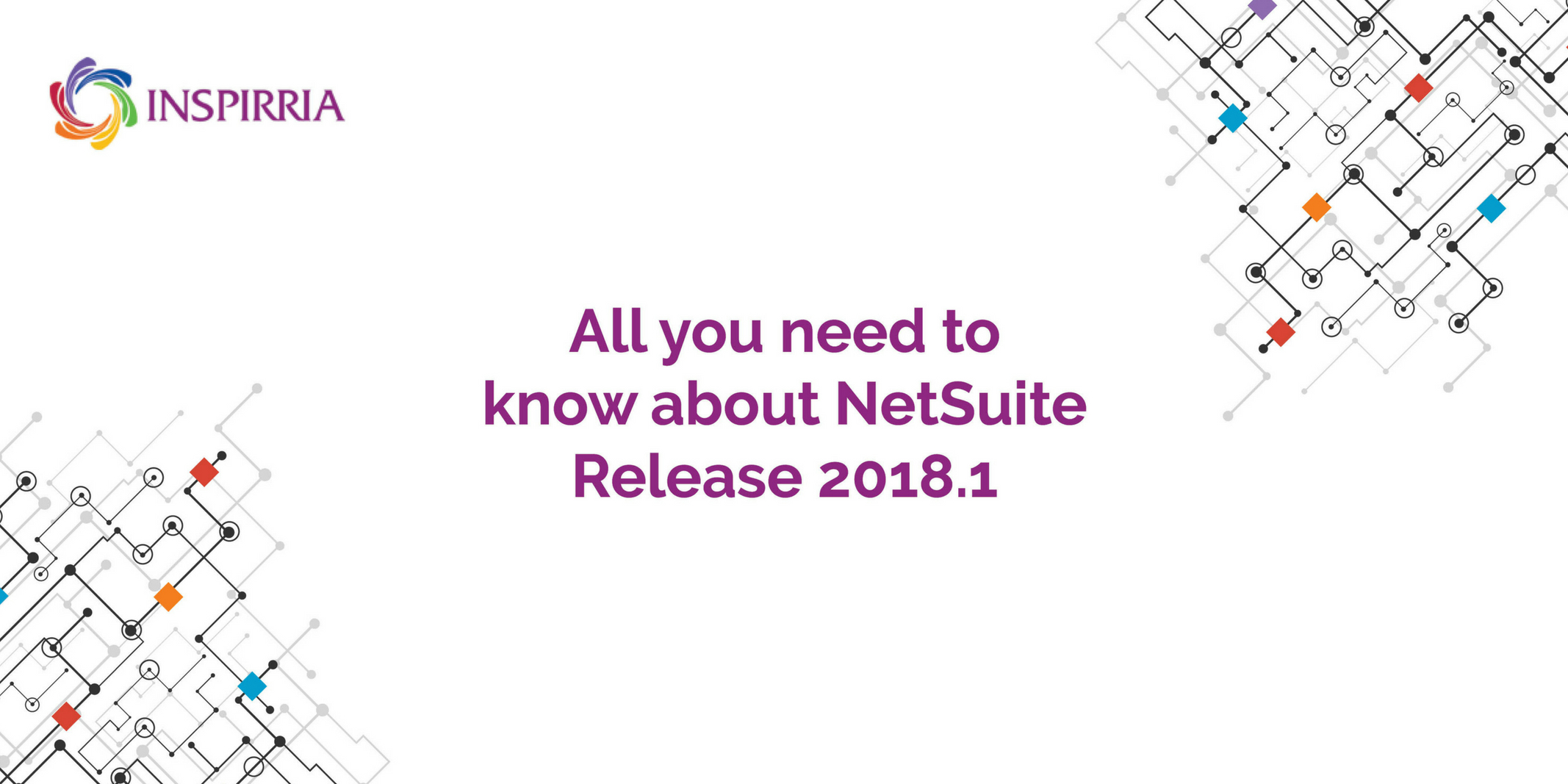
For all global NetSuite customers, Inspirria Cloudtech, a leading NetSuite partner are summarizing all latest releases for your ready perusal.
Customer Relationship Management:
Customer Record Shared with Multiple Subsidiaries
If you use NetSuite OneWorld, prior to 2018.1 you could assign a customer record to a single
Subsidiary. The Multi-Subsidiary Customer feature permits you to share a customer or sub-customer record with multiple subsidiaries. Then you can select any of those subsidiaries on core transactions created for that customer. The primary subsidiary assigned to a customer is selected by default on any transactions involving that customer. You can also associate transactions with any secondary subsidiary assigned to the customer. The subsidiary you select on transactions is maintained throughout the transaction workflow. For example, when you select a subsidiary on a sales order, that subsidiary appears on the subsequent invoice.
The Multi-Subsidiary Customer feature enables you to save a multi-subsidiary customer as a multi subsidiary vendor to create a single entity of multiple types.
Employee Management:
Executing Scripted Employee Searches from the Employee Center
As of NetSuite 2018.1, employee data searches run through scripts by Employee Center users has been enhanced to protect unauthorized access to employee data. The employee data returned when Employee Center users run a search containing employee data, either as part of an employee record search, or a joined record search, is limited to employee fields that the user running the search has permission to access. This limitation is the intended behaviour of employee searches.
Weekly Timesheet User Interface
In 2018.1, the Weekly Timesheet page has been updated to include several enhancements to the user interface. The top of each column will display the total hours for each day.
■ Column headers are now fixed at the top of the line items so that they are visible at all times and they display the total hours for each day.
■ Time entries are also now fixed on the screen. You can side scroll to see other information about each line but the time entries will remain visible.
■ You can now add a memo to a single time entry with a customizable popup window that is saved automatically when you click away from the window. For saved time, the popup window also includes a Time Details link that opens the individual time entry in a new window. A memo icon appears in the corner of each time entry that has a memo.
■ Approvers can now approve or reject single time entries from the popup window on the weekly timesheet.
■ The Copy From Week and Import Planned Time buttons have been relocated to the Enter Time subtab.
■ The Time Details subtab has been replaced by a Planned Time subtab. The Planned Time subtab shows any upcoming planned project time entries.
■You can now scroll through timesheets more easily by clicking the arrows on either side of the Week Of field.
Copy Service Item Memo Preference
A new preference is available to turn off automatically copying service item descriptions to the memo field when tracking time. Previously, service item descriptions were always copied to the memo field when tracking time. This could sometimes result in custom memos being overwritten if a service item was changed on an existing time transaction. You can set this preference at Setup > Accounting > Accounting Preferences on the Time & Expenses subtab. Under Time Tracking, check the Copy Service Item Description to Time Memo box to automatically copy service item descriptions when entering time. Clear the box to remove the link between service item descriptions and time memo fields.
Time-Off Management Enhancements
If you use the SuitePeople Time-Off Management feature, you can now cancel future dated pending and approved time-off requests through the Employee Center. To cancel a pending or approved timeoff request, click Requests from the Time-Off portlet, select the time-off request, and click Cancel Request. If you are using timesheets, approved time-off requests that are associated with a locked timesheet cannot be cancelled.
Inventory Management:
Inventory Status
The Inventory Status feature enables you to associate attributes to items for detailed tracking of inventory and to drive internal processes. By creating inventory status records, you can assign a status to quantities of an item and track that item’s available inventory by status. For example, you can create an Inspection status for items that are pending quality control inspection.
New Inventory Detail Searches
The Inventory Status feature includes new associated Inventory Detail searches that add an Inventory Status column. When the Inventory Status feature is enabled, the current searches on the Inventory Detail subtab on item records are replaced with these new searches:
■ Inventory Number/Status On Hand
■ Inventory Detail On Hand
■ Bin/Status On Hand
Updated Quantity Column and New Item Count Column
Previously, the Quantity column on the Inventory Detail search results page showed positive or negative values. If the associated transaction added to your stocked inventory, the Quantity column showed positive values. If the associated transaction deducted from your stocked inventory, the Quantity column showed negative values. As of NetSuite 2018.1, the Quantity column shows absolute values, regardless of the positive or negative impact to your inventory.
Cross-Subsidiary Fulfilment
The new Intercompany Cross-Subsidiary Fulfilment feature in NetSuite OneWorld enables you to fulfil a single sales order from locations across multiple subsidiaries. Orders are no longer limited to being fulfilled from locations within the originating subsidiary.
Manufacturing
Linking Routings to Legacy BOMs
Enabling Advanced Bill of Materials (BOM) automatically links existing routings to corresponding legacy BOMs. NetSuite saves a copy of the link between the routing and the assembly, in case Advanced BOM is disabled. When Advanced BOM is disabled, the routing is linked to the assembly record.
Copying Manufacturing Routing Records
In 2018.1, you can manually copy an existing manufacturing routing record and then reuse it with a new BOM. Reusing existing routings saves time, leverages existing processes, and avoids manual copy errors. For example, a company manufactures bicycles in their Denver location using the BOM U.S. Routing. The company is so successful that it starts manufacturing bicycles at their Ontario location. By copying the U.S. Routing and renaming it to BOM ON, the Ontario location can follow the same manufacturing process using the new BOM.
Check out the latest NetSuite 2018.2 release notes - Top features


